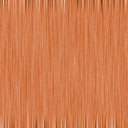 | X |  | = | 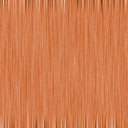 |
| whatever | times | one | equals | whatever |
Multitexture and the Quake 3 graphics engine
by Bryan McNett
This article will attempt to explain one of Quake 3’s most important graphics technologies. Afterwards, you may download a file which lets you play with Quake 3 technology in Adobe Photoshop.
note! the web server was corrupting the photoshop files. this was fixed at 10am on 7/27. we apologize for the inconvenience.
When cheap 3D hardware acceleration began to proliferate, computer game designers who don’t understand graphics technology breathed a sigh of relief. "Finally," they said, "all games will look equally good, and then gameplay will rule the marketplace." In May, 1998, these words bear a whiff of truth: games without new graphics technology regularly blow people away simply by supporting 3DFX. This will change utterly upon the release of id software’s "Quake 3", the first computer game engine known to grudgingly accept 3DFX as a minimum requirement.
Light mapping is one Quake technology that changed the computer game industry forever. Without the detailed shadows made possible by light mapping, it is very difficult to convey a sense of depth or realism, especially when texture maps repeat. Light mapping is also an early example of multitexture in computer games. Multitexture refers to the act of mixing two or more texture maps to create a new texture map. Multitexture is also the key to the Quake 3 graphics technology I will discuss. Let’s use light mapping to acquaint ourselves with multitexture:
A light map is multiplied with a texture map to produce shadows. It may not be clear what this means. At these times, it helps to think of colors as numbers between zero and one, with black having the value zero and white having the value one. Because white has the value one, multiplying it with any other color does not change the color:
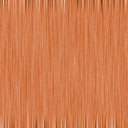 | X |  | = | 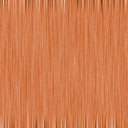 |
| whatever | times | one | equals | whatever |
Because black has the value zero, multiplying it with any other color changes the color to black:
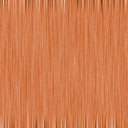 | X |  | = |  |
| whatever | times | zero | equals | zero |
In a light map, shadows are black and the rest is bright. Therefore, when the light map is multiplied with the texture map, shadows become black and the rest stays essentially the same:
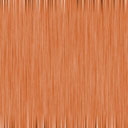 | X |  | = |  |
| texture map | times | light map | equals | shadows |
Let’s look at what happens to one pixel when a light map is multiplied with a texture map. In this example, I will use pseudocode because it is familiar to programmers. P stands for "pixel color", T for "texture color", and L for "light map color":
P.r = L.r * T.r; // red P.g = L.g * T.g; // green P.b = L.b * T.b; // blue
To find the pixel color, we multiply the values of the texture map and light map. Since we do this once for each pixel, we may say that we are multiplying the texture maps themselves.
At this point, we should abandon pseudocode in favor of something with the same meaning – but a more compact form:
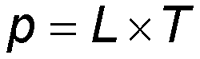
Those who have studied mathematics should know that this is an equation. In English, this equation is saying:
"the pixel color is equal to the texture map multiplied by the light map."
Surprisingly, the corresponding equation for Quake 3 was announced in public by Brian Hook of id software in May, 1998. Here is an interpretation:
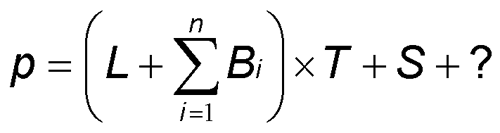
Aside from new terms B, S, and ?, Quake 3's equation is the same as Quake's. Before we examine the meaning of the new terms, however, let’s express this equation as pseudocode, which some people find easier to read:
p = L;
for( i=0; i<n; i++ ) {
p += B[i];
}
p = p * T + S;
Now let's express it as English:
"The pixel color is equal to the static light map plus the dynamic bump maps, multiplied by the texture map, and then added to the specularity map. We aren't sure what comes next."
I must emphasize that even Mr. Hook admits that the Quake 3 engine is subject to change. Also, it is possible that only walls get static light maps, or only objects get dynamic bump maps... since I'm not involved with Quake 3 development, I have no way of knowing the details. With that in mind, let's continue.
We’ve seen texture multiplication before, but here we are introduced to texture addition. Where multiplication tends to make textures darker, addition tends to make them brighter:
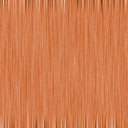 | + |  | = |  |
| whatever | plus | one | equals | one |
White is the brightest color. No matter what you add to it, it just doesn't get any brighter.
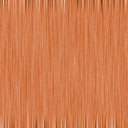 | + |  | = | 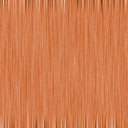 |
| whatever | plus | zero | equals | whatever |
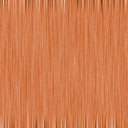 | + |  | = | 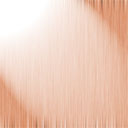 |
| texture map | plus | specularity map | equals | shiny |
Now to explain the terms B, S, and ? in Quake 3's equation. B stands for bump map, though it is nothing nothing nothing like the bump maps that appear in the computer graphics literature. Quake 3 bump maps are totally new. It is very important that you learn this distinction now. The white parts are not the parts that "stick out". Each bump map is the light map for the polygon as dynamically lit from a particular range of angles. When all the bump maps are added, the surface is dynamically lit from all angles. As such, Quake 3 bump maps are similar to the light maps that appear in Paul Haeberli's article Synthetic Lighting for Photography.
|
A complete light map of a raised button |
|
bump map for when the light is to the upper-left |
bump map for when the light is to the upper-right |
|
bump map for when the light is below |
bump map for when the light is directly in front |
Quake 3’s bump maps are different from ordinary light maps because it is possible to modulate their brightness independently by adjusting per-vertex iterated or constant color. This results in a surface with texel-sized cracks and bumps that are always lit from the correct direction. As dynamic lights swing around in real time, texel-sized highlights on the cracks and bumps swing around in response. The result is a shockingly real environment for those who are just now becoming jaded with the visuals in Quake 2.
S stands for specularity map. This is a supplementary light map for only the shiny parts of a surface. Where the specularity map is bright, a glare will be added when a light points directly at it. Where it is dark, there is no glare. Because it is a texture map, the specularity map enables the distinction between shiny and dull parts of a surface to be the size of a single texel. Likewise, it is not a choice of fully dull or fully shiny – there should be hundreds of shine levels for a texel to choose from.
? stands for two or perhaps more additional effects about which I understand little at this time.
For those of you lucky enough to own Photoshop, but somehow not lucky enough to work at id software, I've put together a file that lets you play with Quake 3's multitexture technology in real time. By playing with this file, you can get an early glimpse at the fundamentals of Quake 3 texture editing. Unfortunately, like some 3D cards, Photoshop does not really support all the required mixing modes. This can be fixed by tripling the number of "passes", but I'll leave that as an exercise for the reader.
Once you load shader.psd into Photoshop, open the "layers" window. This should appear:
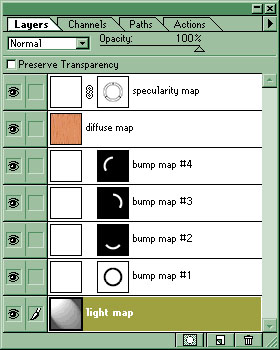
Each Photoshop layer corresponds to a single "pass" of multitexture. Let's explain how these layers help you to play the roles of "id software texture designer", "Quake 3 engine" and "light map compiler".
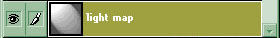
When something bright appears while you're playing Quake and Quake 2, the graphics engine draws bright circles into the light map. The final step of Quake level design is the light compiler, another program that draws stuff into the light map. You can pretend that you are either the light map compiler or the Quake engine by selecting the "light map" layer, then doodling into it with the usual Photoshop tools.
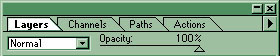
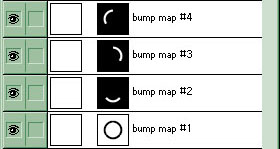
The pure white square to the left of the layer mask is like one big white polygon. By doodling into the white square, you're saying "instead of one big white polygon, there are thousands of colored polygons, each the size of a single pixel." Quake 3 will not generally draw polygons that small.
By doodling into the layer mask of bump map #1, however, you are saying "the white parts of this bump map are the parts of the surface that point directly away from the surface, like the wall itself and the top of this raised button. The black parts are those that do not point directly away from the surface, like the edge of the raised button. The gray parts are in between." By doodling into bump map #2, you are saying "the white parts are the parts of the surface that point downward, like the bottom edge of this raised button." And so on. This is the job of the texture designer.
By adjusting the opacity slider of bump map #1, you are saying "this much dynamic light is striking the surface directly." By adjusting the opacity slider for bump map #2, you are saying "this much dynamic light is striking the surface from below." And so on. This is the job of the Quake 3 graphics engine.
The image will look a billion times better if you make very many tiny bumps - not one big bump like this one. The bump maps that ship with Quake 3 will probably have lots of tiny bumps and cracks.

The Quake engines don't draw stuff into the diffuse map while you're playing. You can play texture designer, however, by doodling on the diffuse map layer.
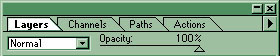

The pure white square to the left of the layer mask is like one huge white polygon. By doodling into the white square, you're saying "instead of one big white polygon, there are thousands of colored polygons, each the size of a single pixel." Quake 3 will not generally draw polygons that small.
By doodling into the layer mask, however, you are saying "the white parts of this specularity map are the parts of the surface that are very shiny. The black parts are the parts that are very dull. The gray parts are in between." This is the job of the texture designer.
By setting the opacity slider to 100%, you are saying "the dynamic light striking this surface points directly at the surface." By setting it to 0%, you are saying "the dynamic light striking this surface is not really pointing directly at the surface." This is the job of the Quake 3 graphics engine.
You get the most mileage from a specularity map when there are many tiny variations in shininess, not one big one like this. Quake 3 will probably ship with specularity maps that have many tiny features.
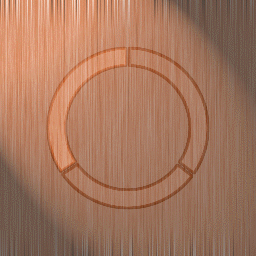 click above to download shader.psd, a shiny wooden wall with a large, shiny raised button and dull grout. |
With so many people equating 3DFX with reality these days, it may be difficult to visualize Quake 3 as significantly better in ways that are important to most game players. Even if i could provide screen shots of Quake 3, which i clearly can't, the increase in quality would not be obvious. The extra quality conferred by multitexture appears only when the game is in motion. Once you see this technology in motion for the first time, your jaw will drop. Other game engines will seem like an enormous waste of time.